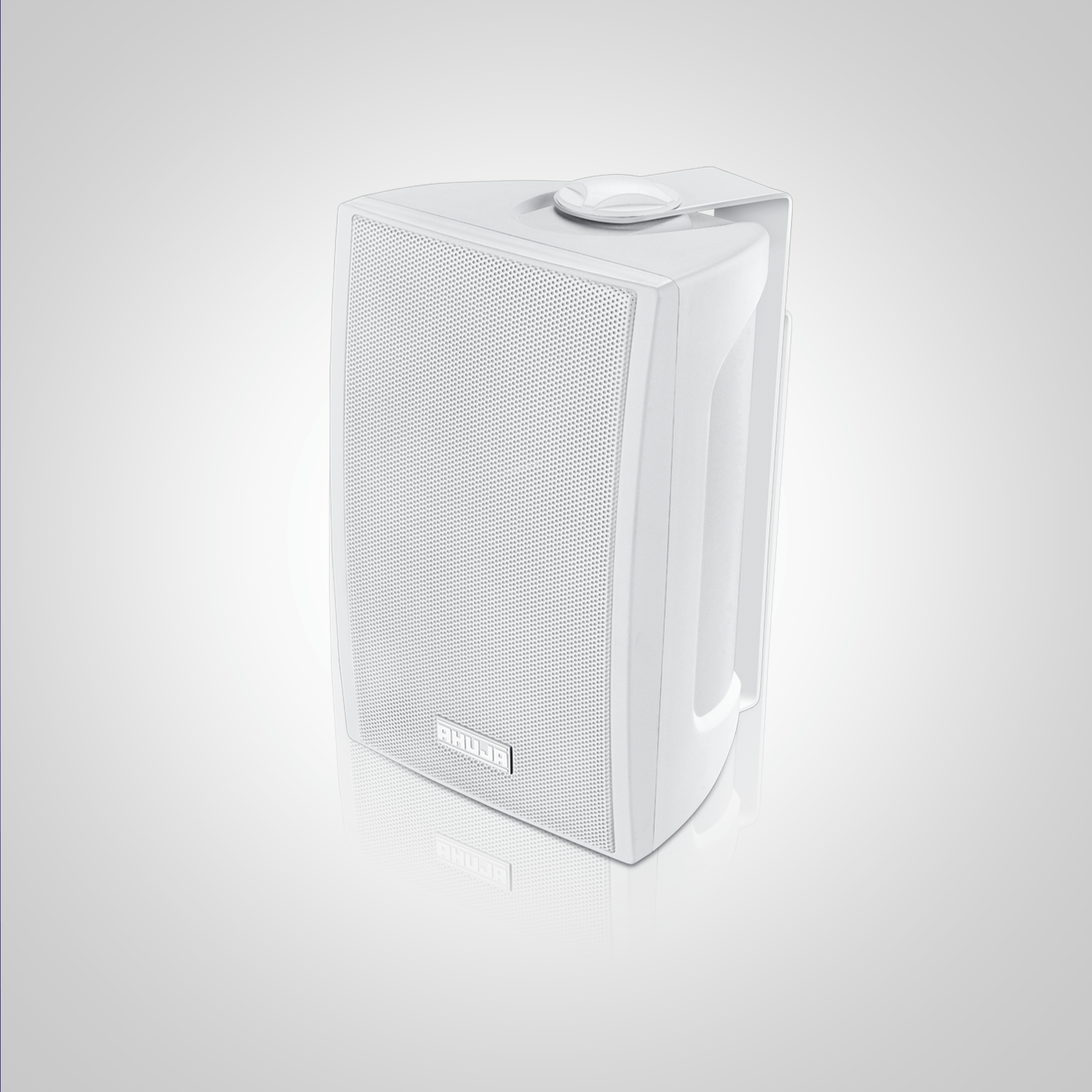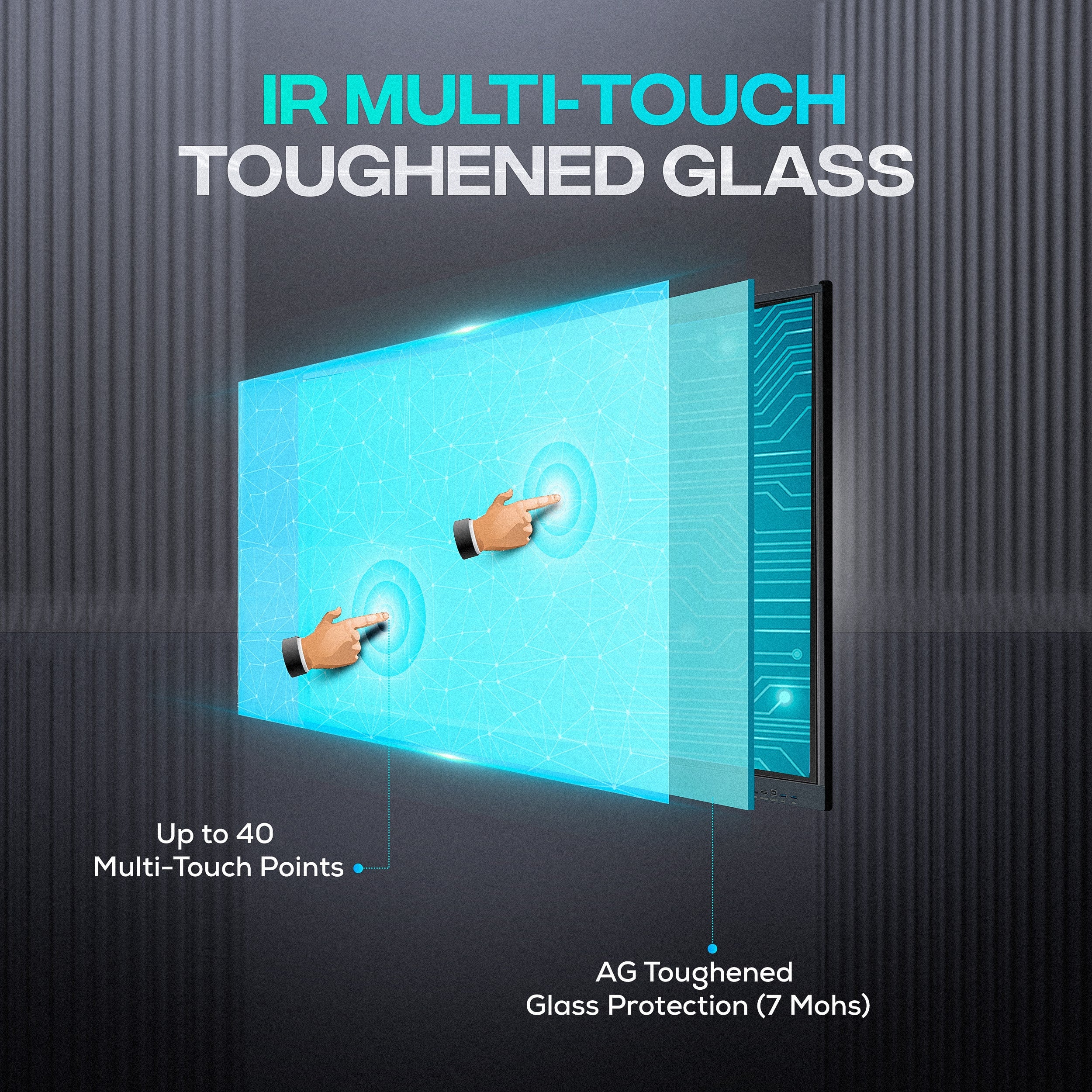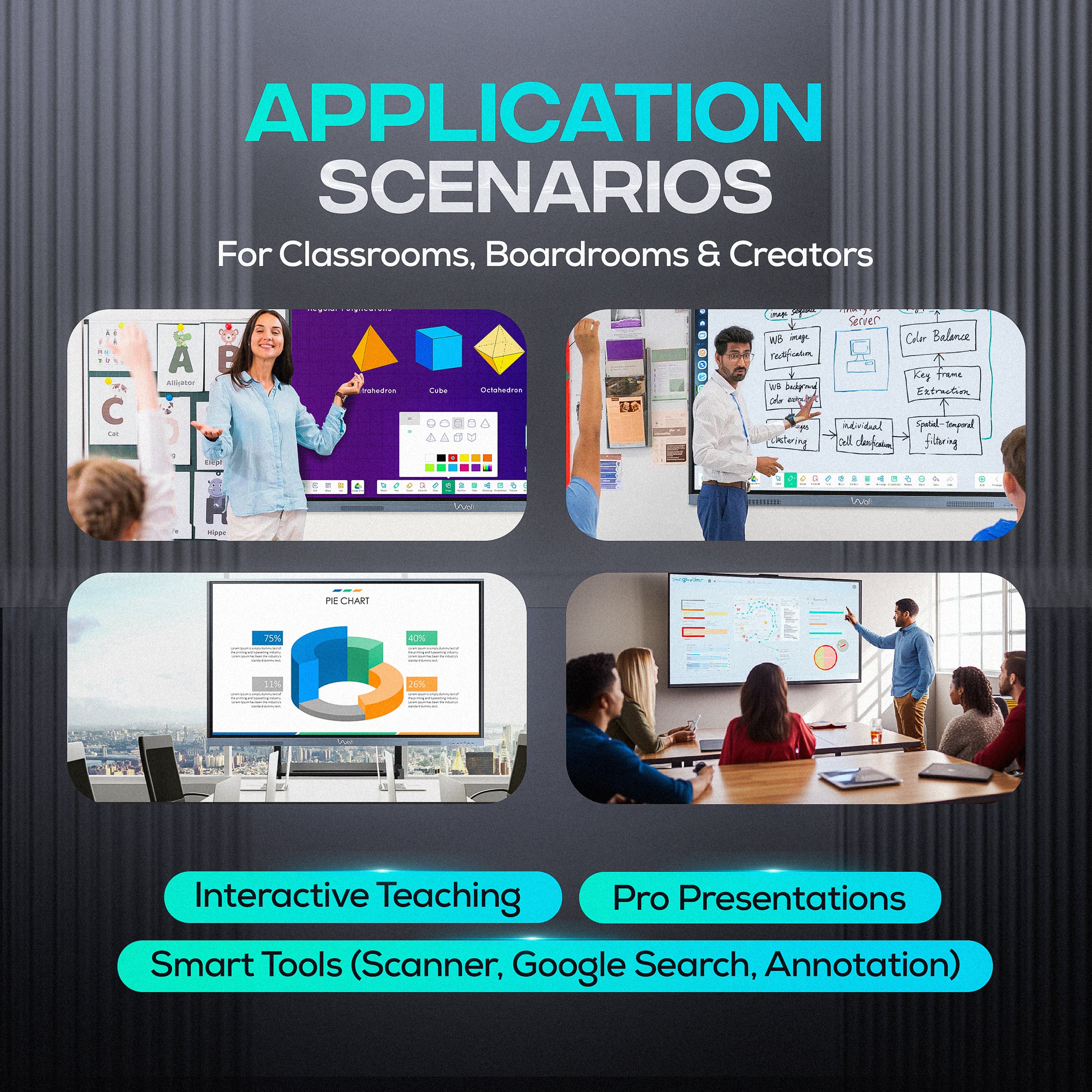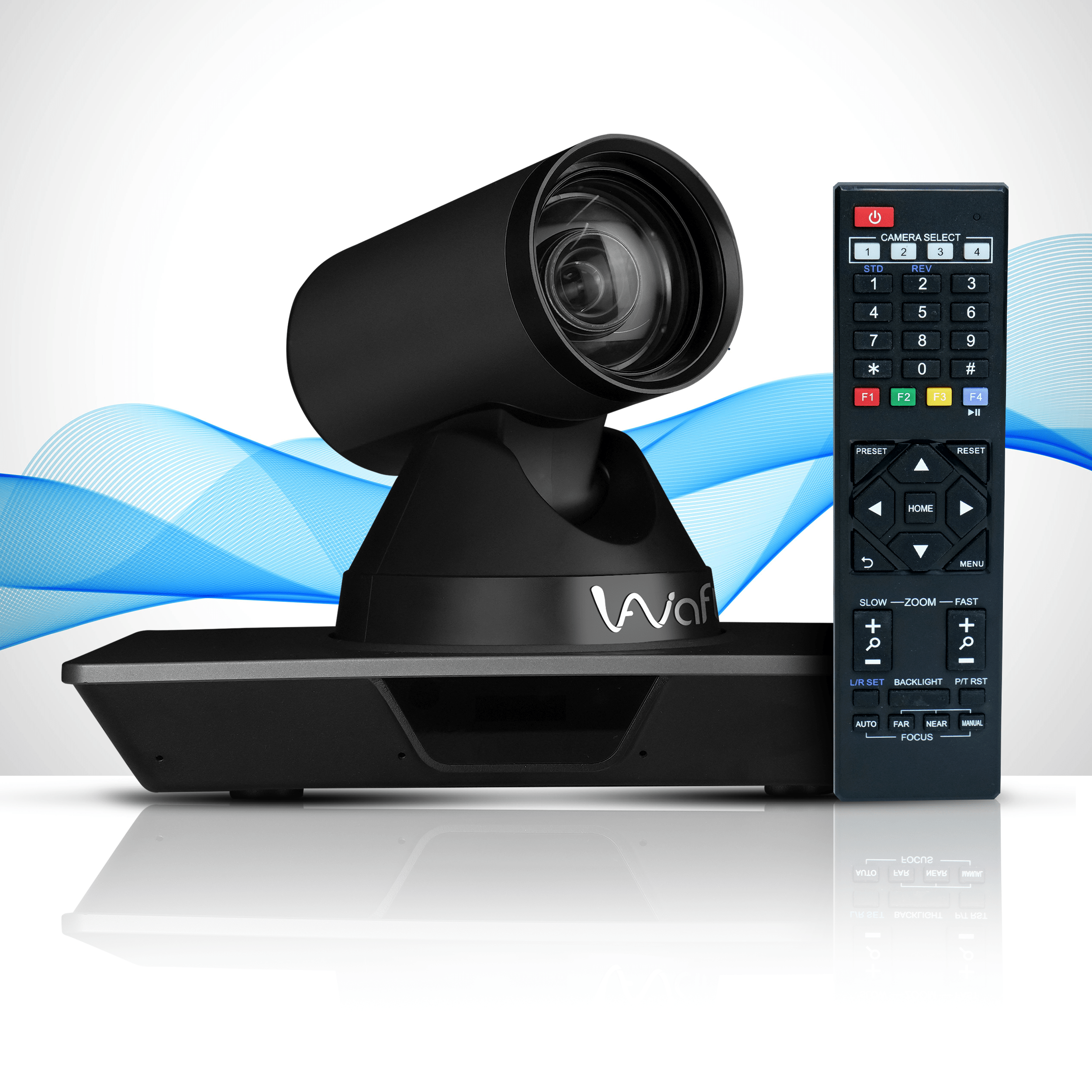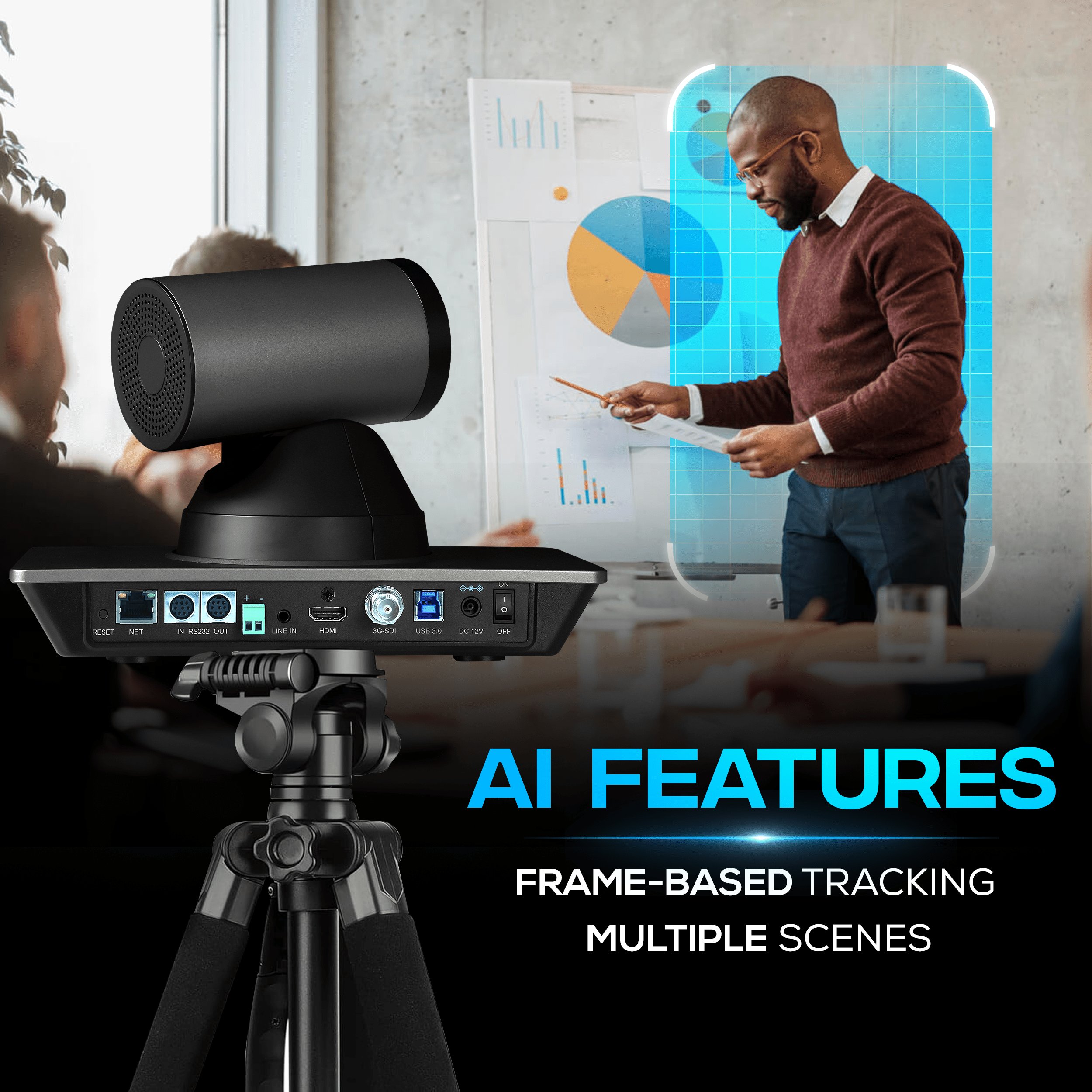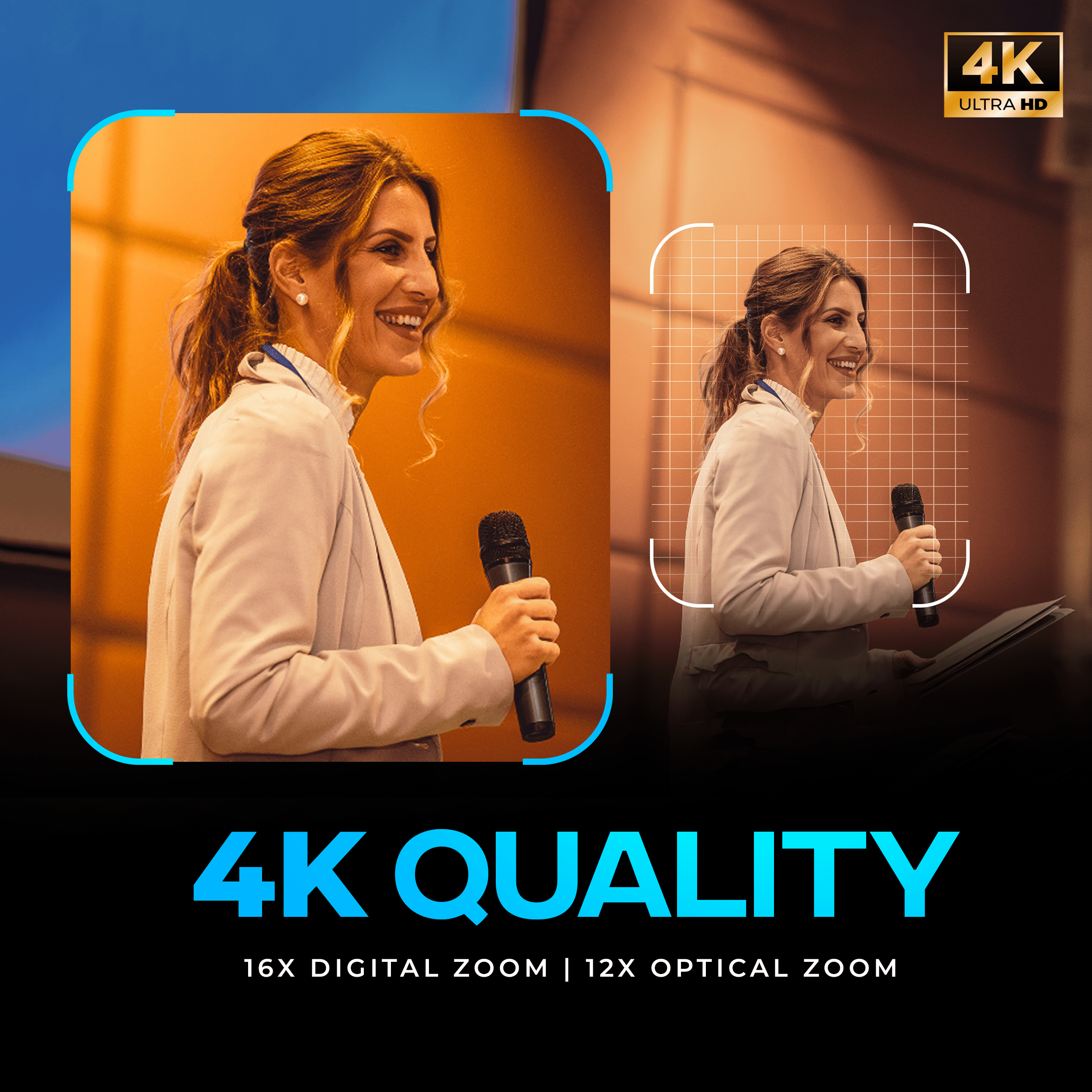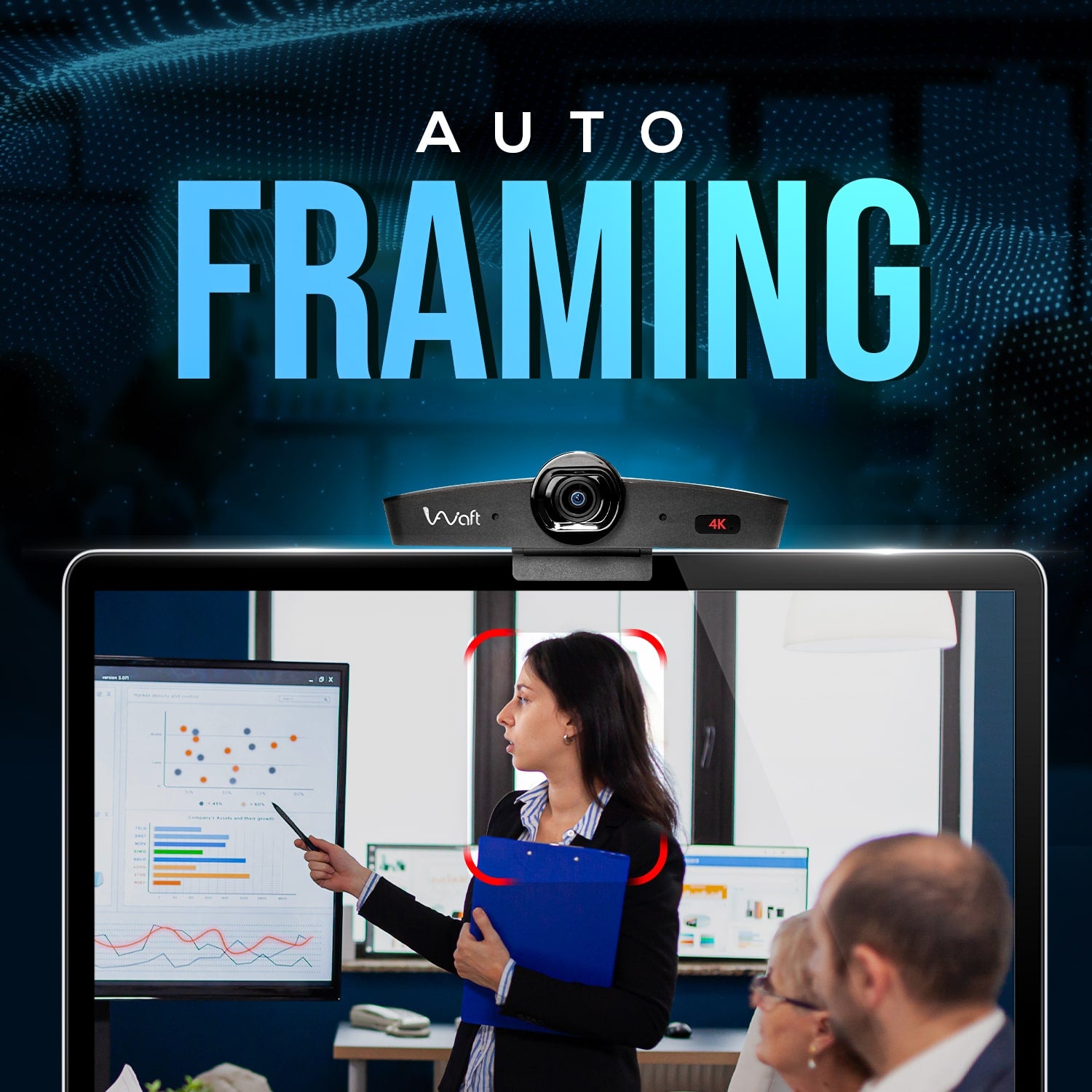About This Product
- High-Quality Monitoring: Exceptional audio clarity for live performances.
- User-Friendly: Easy setup and operation for speeches and presentations.
- 120 Feet Range: Move freely with strong signal up to 120 feet.
- Multiple Channels: Operates on up to 10 channels for interference-free use.
- Clear Sound: Minimal latency and high fidelity for accurate audio transmission.
Technical Details
| Compatible Devices | Headphone |
|---|---|
| Colour | Black |
| Included Components | (RX-1N,TX-1N,MIC-1N, STACKING ELEMENTS-2N,PS UNIT-1N, ANTENNAS-2N,BAT-2N) |
| Polar Pattern | Unidirectional |
| Audio Sensitivity | 52 dB |
| Item Weight | 613 Grams |
| Impedance | 600 Ohm |
| Microphone Form Factor | Microphone System |
| Item dimensions L x W x H | 34.8 x 34.5 x 8.6 Centimeters |
| Power Source | Battery Powered |
| Number of Batteries | 2 AA batteries required. (included)g |
| Material | Metal |
| Number of Channels | 10 |
| Frequency Range | 548 - 572 Mhz |
| Frequency Response | 16000 Hz |
| Noise Level | 3 dB |
| Manufacturer | Sennheiser electronic GmbH & Co. KG, Sennheiser Electronics GmbH |
| Product Dimensions | 34.8 x 34.5 x 8.6 cm; 613 g |
| Batteries | 2 AA batteries required. (included) |
| Item model number | XSW 1-ME3-A |
| Size | XSW 1-ME3-A-Headworn set |
| Battery Type | NiMH |
| Item Weight | 613 g |
| Country of Origin | Taiwan |
| Imported By | Sennheiser Electronics India Pvt Ltd. 104-ABC, 1st Floor, Time Tower, M.G Road, Gurgaon-122002. Haryana. |
| ASIN | B01N13N6ZK |
| Date First Available | 6 March 2017 |
| Packer | Sennheiser electronic GmbH & Co. KG, Am Labor 1, 30900 Wedemark, Germany |
| Importer | Sennheiser Electronics India Pvt Ltd. 104-ABC, 1st Floor, Time Tower, M.G Road, Gurgaon-122002. Haryana. |
| Item Dimensions LxWxH | 34.8 x 34.5 x 8.6 Centimeters |
| Net Quantity | 1 Count |
| Generic Name | Wireless Microphone |