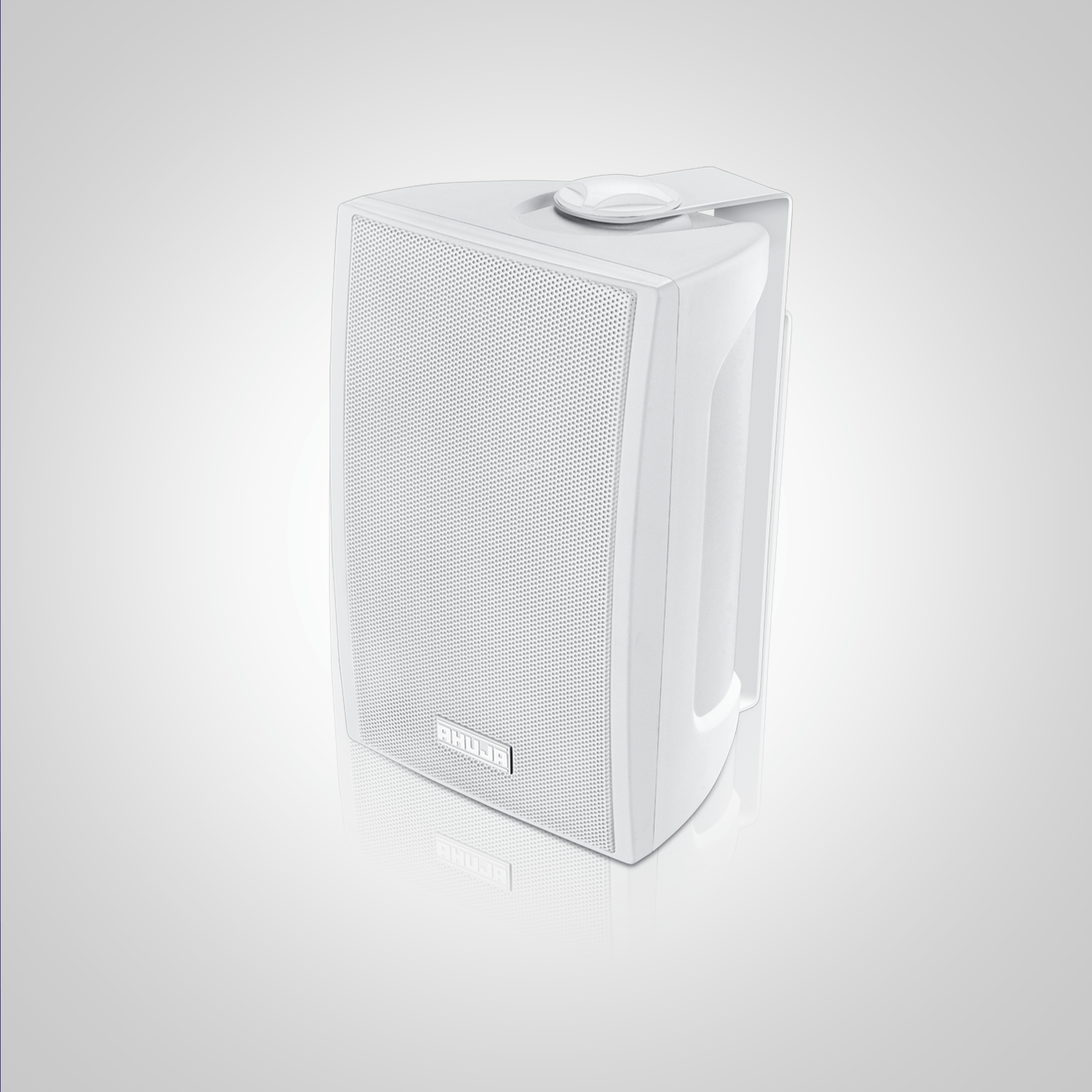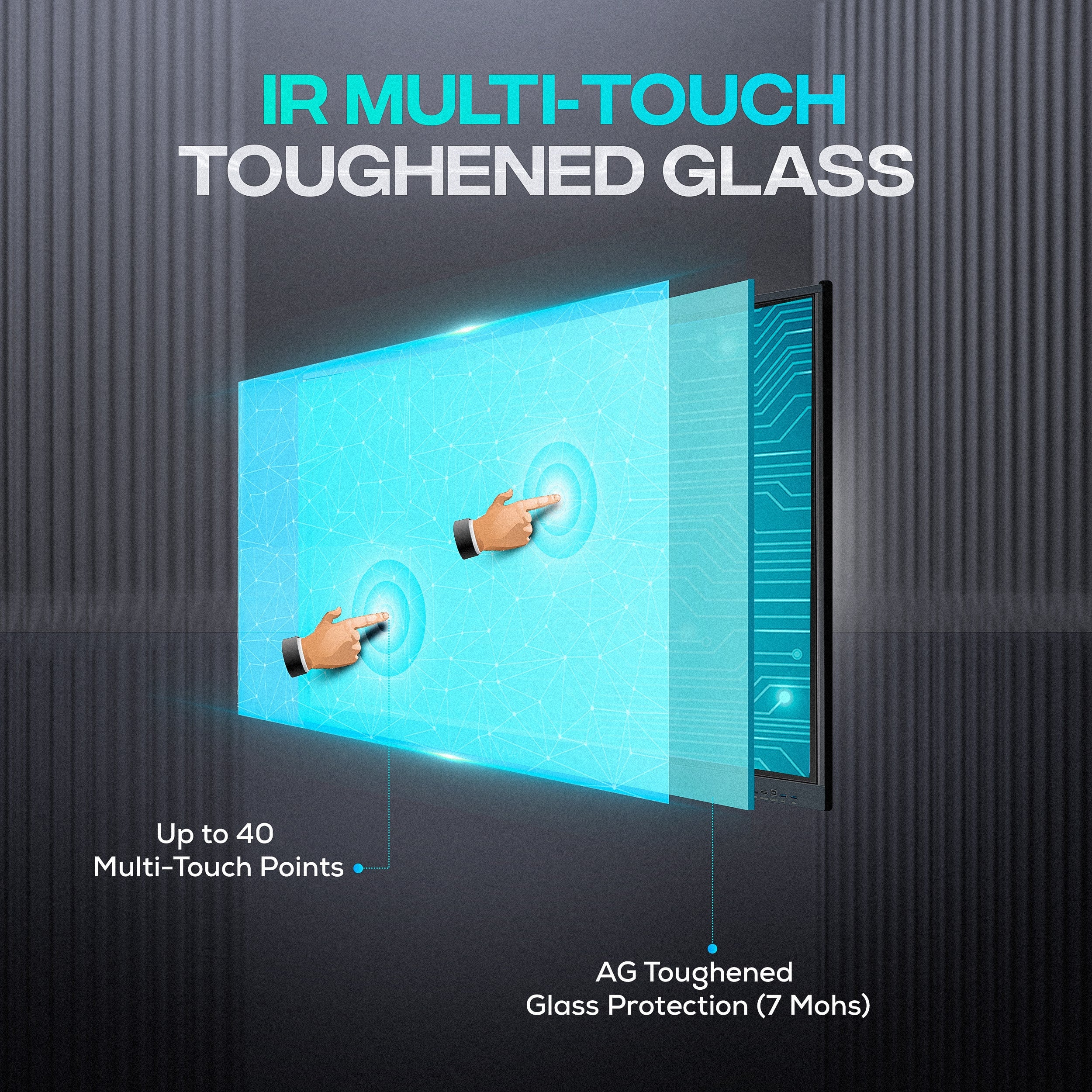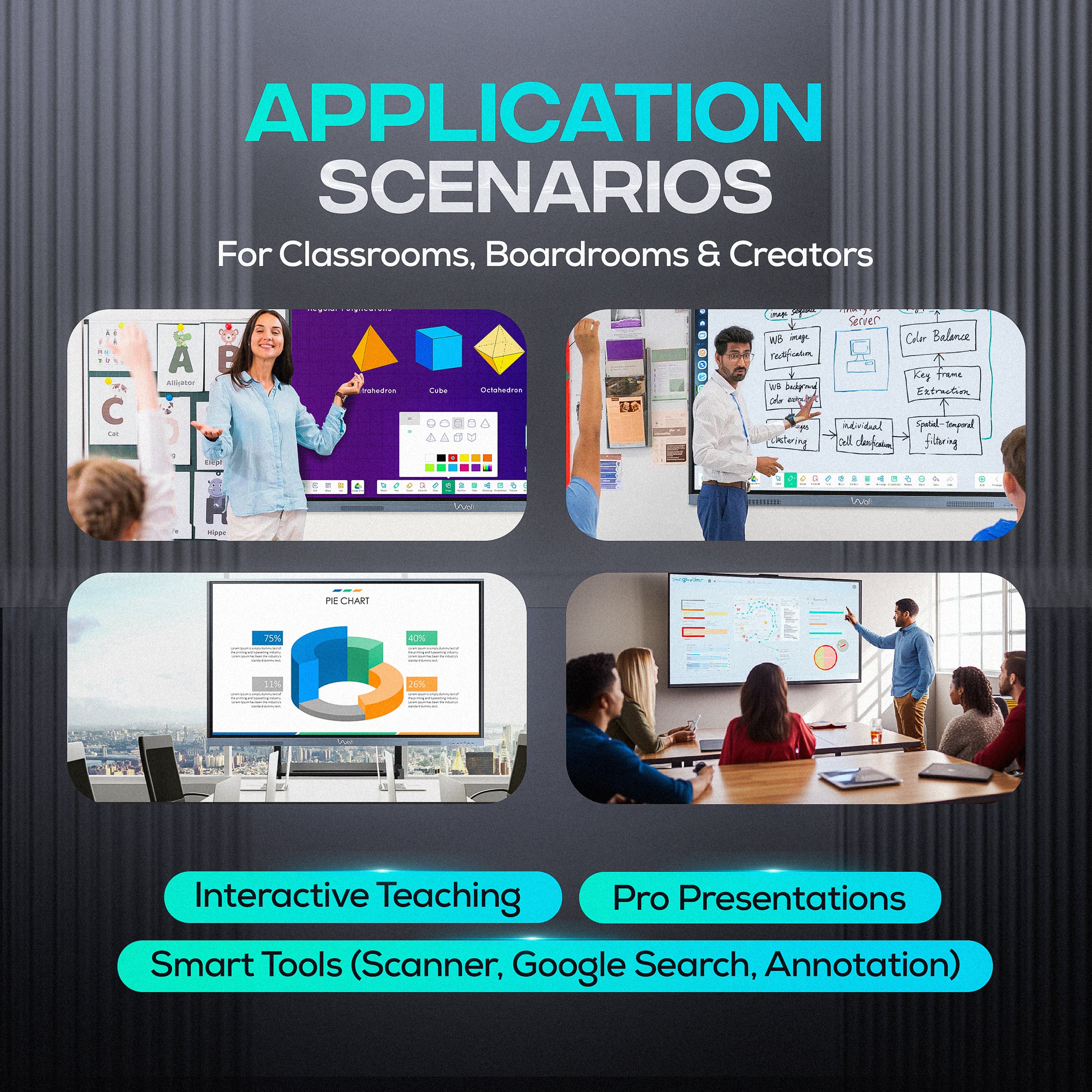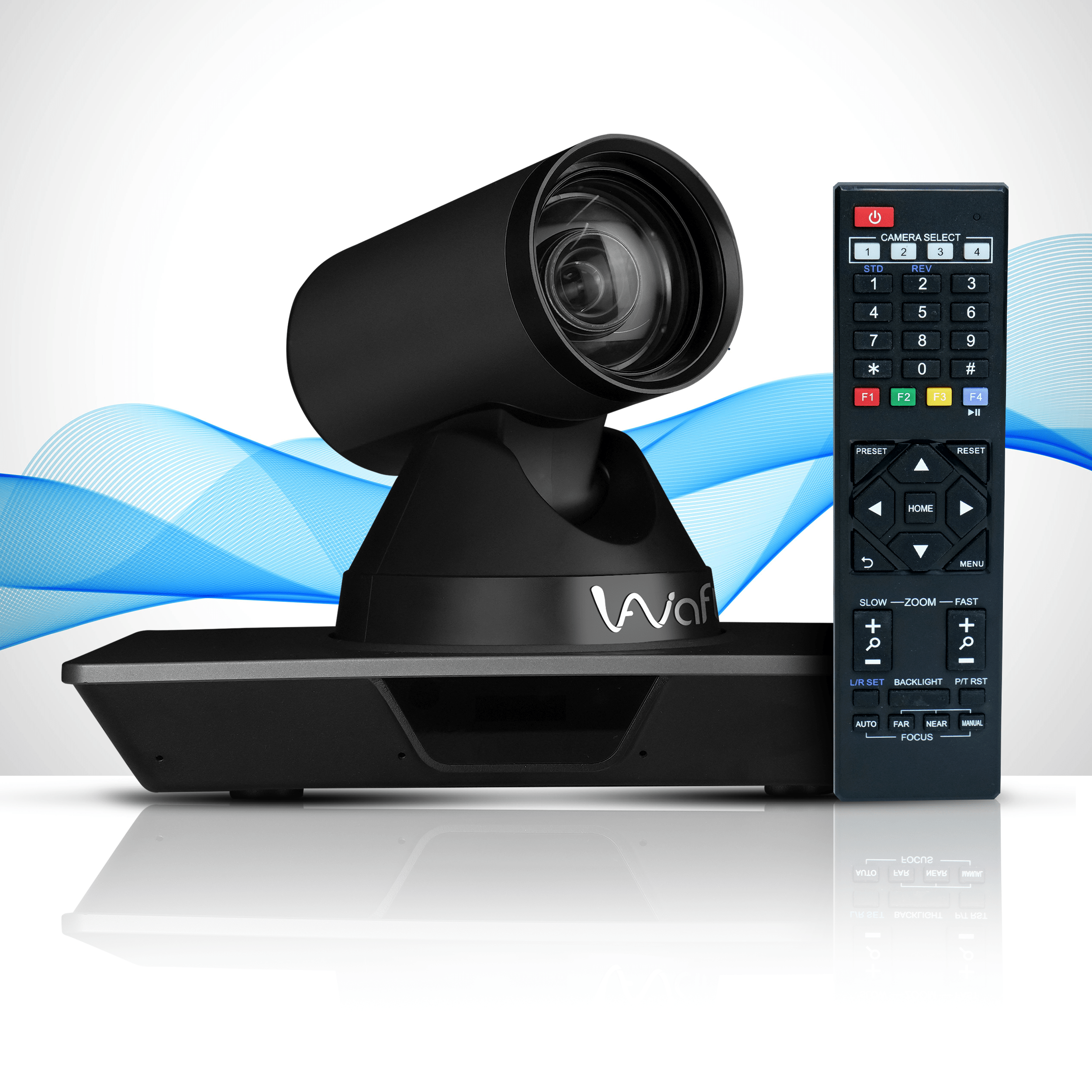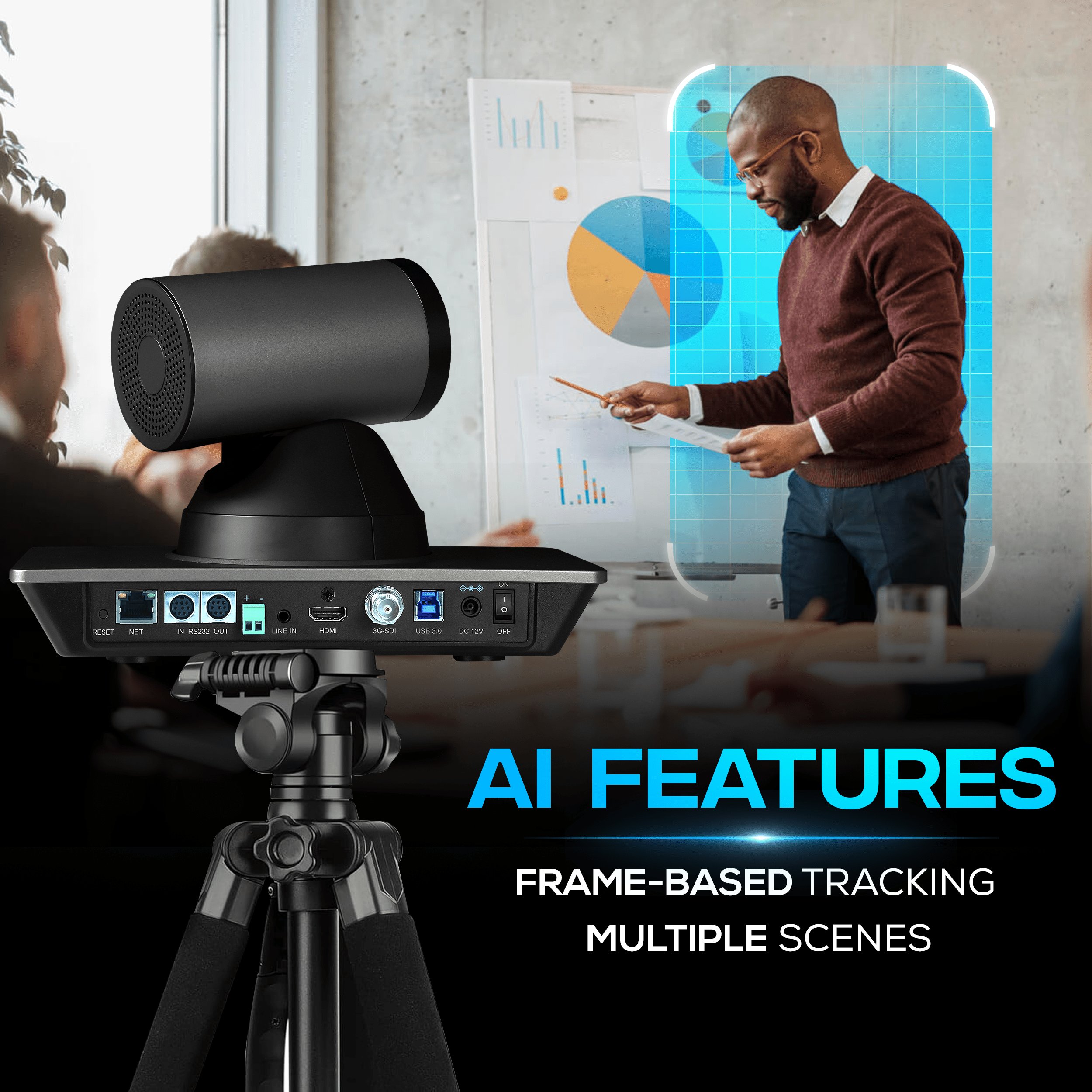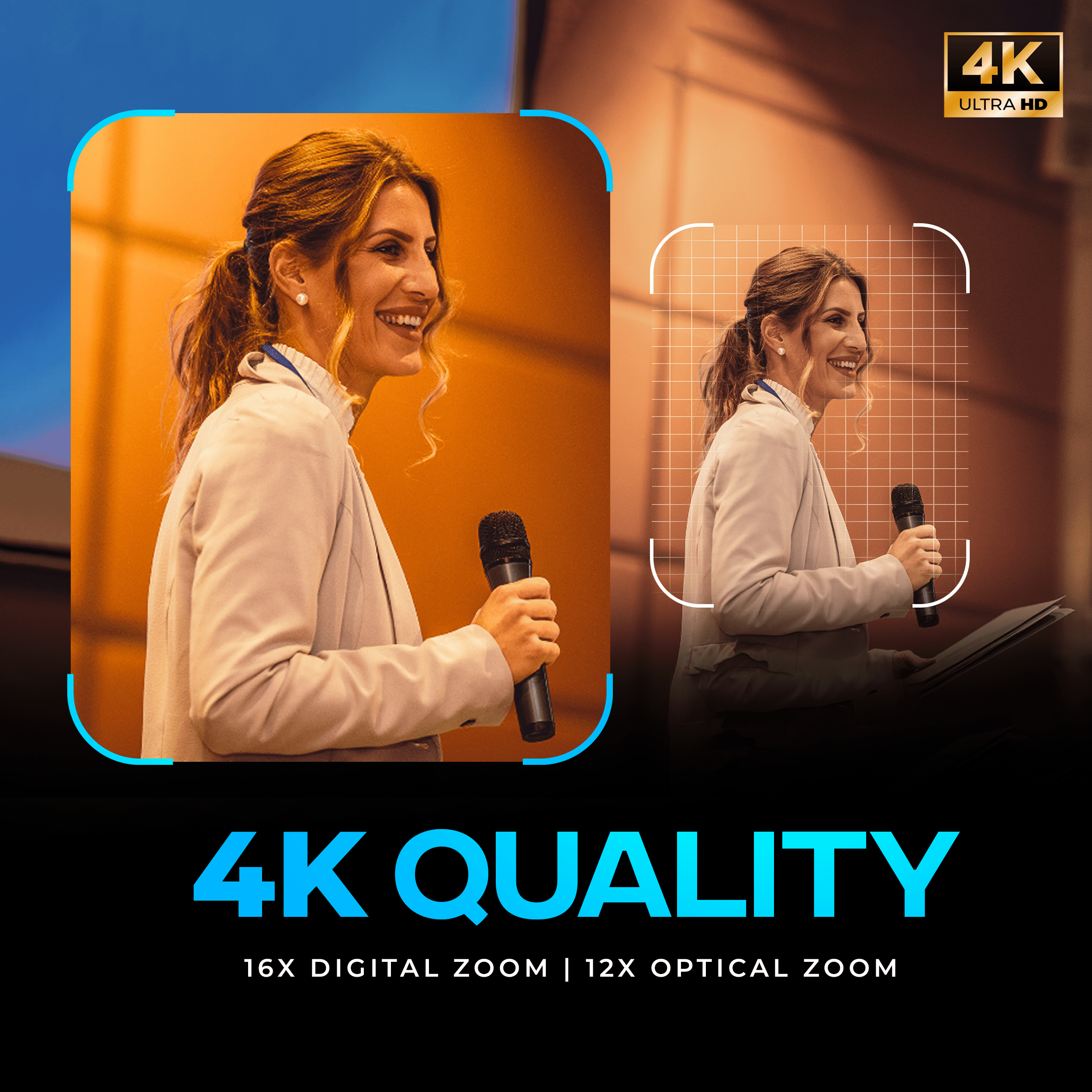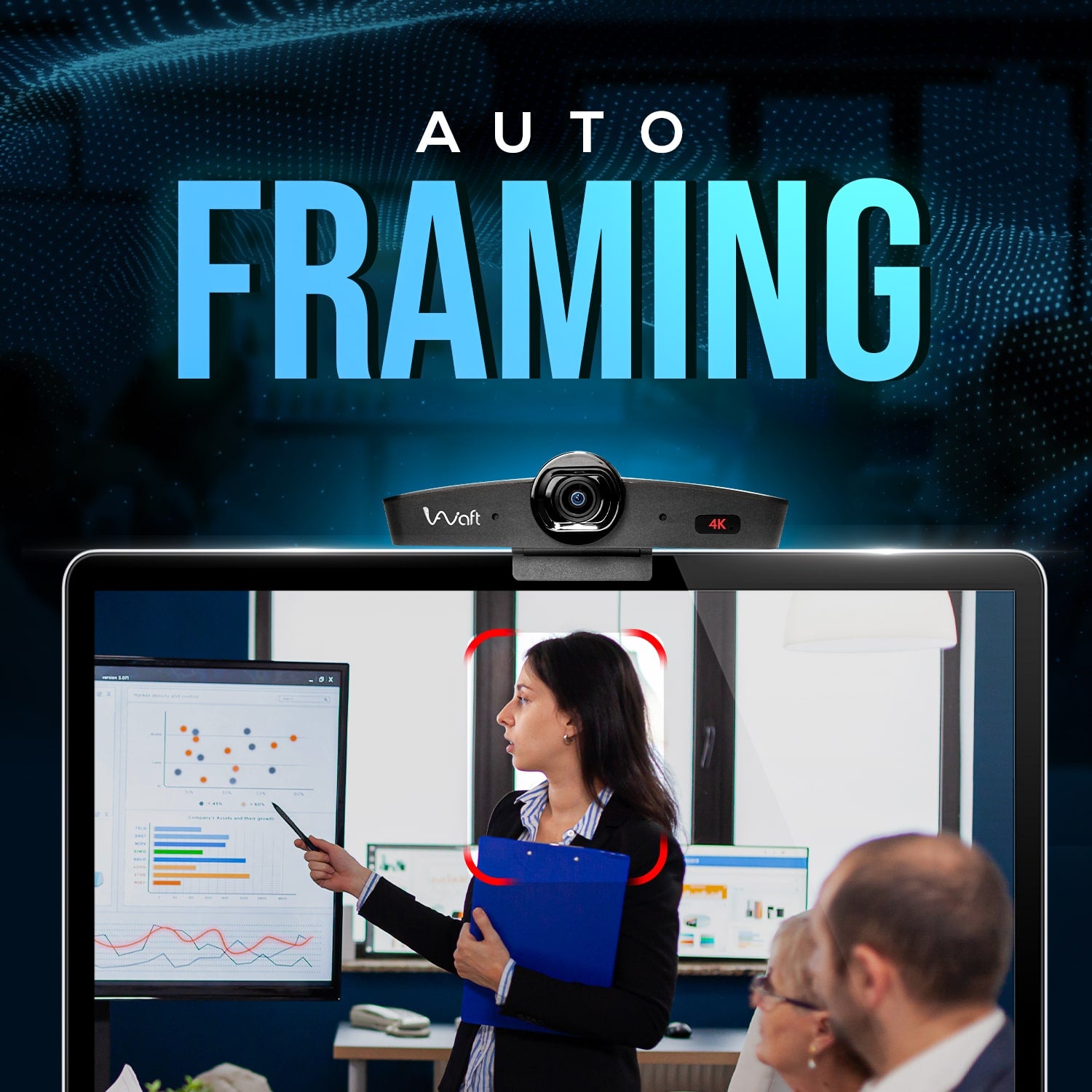The AHUJA MTP-20 Lavalier Microphone is a high-quality plug-and-play mic designed for seamless audio recording. Compatible with smartphones, laptops, digital cameras, and PCs, this lavalier microphone connects via a 3.5mm socket and ensures crisp, clear sound with minimal noise. Its long cable provides flexibility for easy movement, making it perfect for interviews, presentations, and content creation. Durable and reliable, the AHUJA MTP-20 is the ideal choice for professional-grade audio capture.
Features of the AHUJA MTP-20 Lavalier Microphone
- plug n play mic, connects to a device on the 3.5mm socket.
- compatible with smartphones, laptops,digital cameras and PCs.
- attracts less noise than omnidirectional microphones.
- Long cable for ease of movement.
- sturdy build.
Technical Details
| Compatible Devices | Laptop, Camera, Smartphone, Personal Computer, Camera, Smartphone |
|---|---|
| Colour | Black |
| Polar Pattern | Omnidirectional |
| Included Components | 5M long cable with collar mic, TRRS to TRS connector, Pouch,Windshield/Spong |
| Item Weight | 240 Grams/td> |
| Impedance | 1000 Ohm |
| Item dimensions L x W x H | 6 x 4 x 4 Centimeters |
| Material | Plastic |
| Signal-to-Noise Ratio | 74 dB |
| Hardware Platform | laptops,smartphones |
| Frequency Response | 15000 Hz |
| Noise Level | 74 dB |
| Manufacturer | Ahuja, AHUJA RADIOS 215, Okhla Industrial Estate, New Delhi-110 020, India |
| Product Dimensions | 6 x 4 x 4 cm; 240 g |
| Item model number | MTP-20 |
| Manufacturer | Ahuja |
| Item Weight | 240 g |
| Manufacturer | B08G4XZ4ZR |
| Packer | AHUJA RADIOS 215, Okhla Industrial Estate, New Delhi-110 020, India |
| Date First Available | 18 August 2020 |
| Net Quantity | 1 Piece |
| Generic Name | microphone |
Contact Us for a Better Price!
Looking for the best deal on the AHUJA MTP-20 Lavalier Microphone? Get in touch with us today to discuss pricing and exclusive offers. Contact us now for a better price!