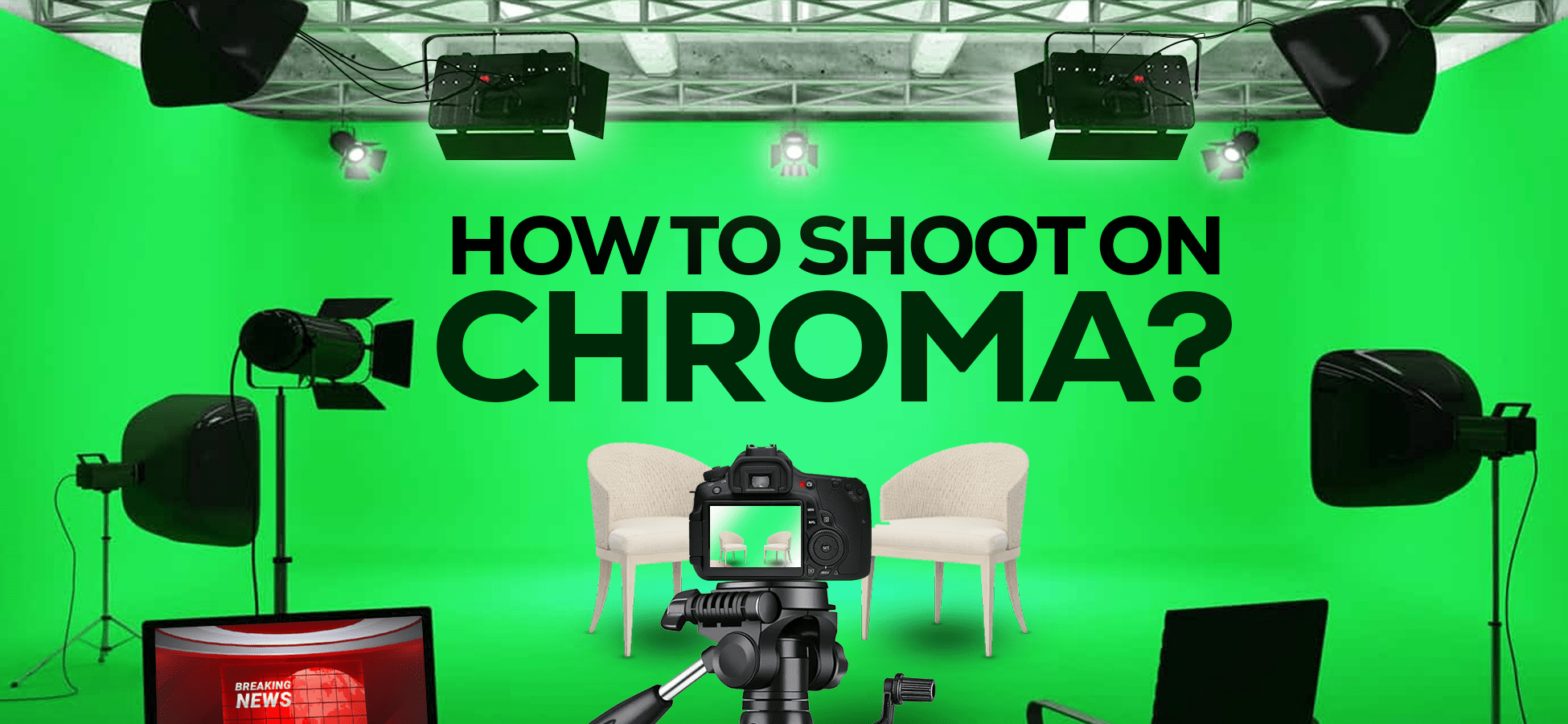Chroma Setup Guide
Every normal person or video creator is aware of the fact that Croma or green screen is used to change backgrounds in the video. Now, if you are a digital creator, then you might have certain questions related to the croma setup and most important of all would be how to properly set up the green screen. If you don’t set up the croma properly, there are chances that you won’t be able to edit the background neatly. Even a single mistake will lead to poor editing in the end. Therefore, in order to shoot a proper video using the Croma and green screen, you must understand what exactly is Croma, why we use the green screen as Croma, how to properly set up the Croma in your studio, and a few more tips for proper video shooting.
Chroma Key Compositing: Explained

Chroma key compositing is a visual effects method that involves modifying a camera-captured background using green screen technology, which includes chroma key software. Video editors can eliminate the background from a picture by automatically choosing a certain colour or image in post-production. Video backgrounds may include interactive animations or any other background that might outperform.
Why Green Color for Chroma?
Colour contrast is the foundation of the chroma key effect. The crucial element of the approach is the choice of a particular, uniformly lighted solid-colour surface. video creators or editors frequently use a vivid green screen background for this. The main colour, which is a unique shade of green is unlikely to match any background item, including the video creator’s costumes and skin tones. Software for visual effects will identify the main colour, erase all portions of the image where it appears, and replace those areas with a new background. This image might be one that was taken independently, like a different area photographed on a different day, or it could be completely artificial, like the deck of a spaceship.
Essential Tips for Shooting on a Green Screen

If you have watched our videos on the YouTube Channel ofEdusquadz then you might know that we also use Chroma background in our videos and then edit it with a different background. Now, you might have a question that Croma videos of other video creators are so neatly edited, but why are you facing certain issues with Croma editing even after using the same Croma screen? So, this might be because, while shooting with a green screen, you are not paying attention to certain minor things that you need to take care of that we’ll be discussing in this blog post in very simple language.
1. Wrinkle-Free Cloth Placement
As you might be aware that the Croma screen is nothing, but a green cloth that you need to place behind you while shooting. Now, when you place the Croma or green cloth in the background on a stand, you must make sure that there shall be no wrinkles on the cloth. For this, you will require some clips so that you can tightly stretch the cloth from both ends to eliminate any wrinkles. This is because, if the cloth has wrinkles, then it will become problematic for the editor to edit the background properly.
2. Attach the Croma to the wall
If you have ever seen a green cloth used for Croma, you might know that it is very thin and you will be able to see through it which makes it transparent. Therefore, it is always advised to stick the cloth with the wall so that no one would be able to see the wall through it even when the lights directly fall on the Croma screen. If you are unable to attach the Croma to the wall, then you can take a black cloth and get it stitched with the Croma screen from behind. This will be a one-time investment that will help in the long run.
3. Balanced Lighting for the Creator
Usually when we shoot videos, we use more light on one side and comparatively less light on the other side, but this shall not be the case with Croma. Here, you are supposed to use proper and equal lighting from both the sides. Now, you must always use lights from the left and right side, and never use lights from the front, because if you set up a light in the front then it will create a shadow of the creator on the Croma screen.
4. Appropriate Lighting for Croma Screen
Apart from setting proper lights for the creators, it is equally important to set up proper lighting for the Croma as well. You can either fix the lights on the upper wall, that is on the roof or on the left and right side of the Croma screen.
5. Maintain proper Distance from the Croma Screen
If you’ll stand close to the Croma, then the lights coming from everywhere will fall on your body making your shadow on the Croma screen. Therefore, always make sure to stand at least 4 to 5 feet away from the Croma screen and then shoot.
6. Focus on the colour contrast of your clothes
Whenever you are going to shoot on the Croma, make sure not to wear any green, blue, or other light-coloured clothes that might hamper the editing process later on. Therefore, always try to wear dark-coloured clothes so that they will never resemble with the colour of the chroma screen and you’ll get much better results after the video is edited.