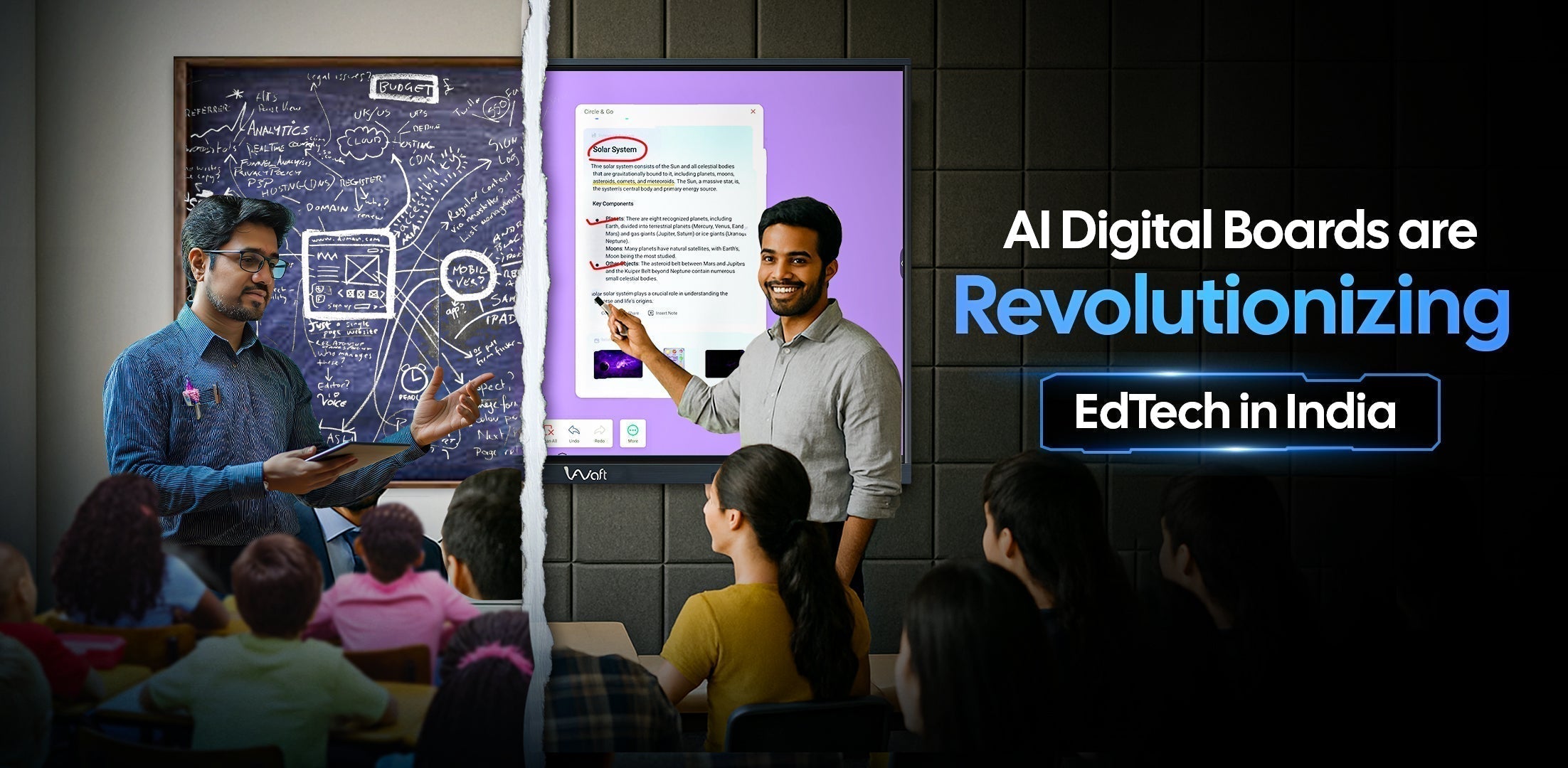Introduction
Do you want to increase your network You almost certainly use the internet network to connect with coworkers, friends, and family. A robust network signal is not available in every residence. Although this is especially true in rural areas, poor network strength is an issue worldwide. Because of physical impediments that hinder mobile signals from reaching their phones, they also regularly affect city inhabitants. Most of you might be working from home and are concerned about how to increase your network access.
There are several reasons why your internet connection may be slow, and speeding up the internet on your PC or laptop isn't always simple. However, there are several techniques to improve your connection speed. In this blog post, we'll show you how to boost internet speed for faster downloads and buffer-free streaming.
Tips to Increase Your Internet Network
Move your Router
Firstly, you should run a speed test and if your router passes the speed test but your Wi-Fi is poor or intermittent, it might simply be installed wrong. Wi-Fi signals have difficulty flowing through thick objects, and some obstacles, such as brick walls, metal appliances, and regions with a lot of water, such as fish tanks, entirely block the signal. Without any obstacles, your Wi-Fi router has the highest possibility of network boost, and it is normally recommended for installation in a central region with plenty of open space to increase your network.
Make use of the 5 GHz spectrum
When using a dual-band or triple-band Wi-Fi network, try to avoid using the 2.4GHz frequency and instead enhance your network using the 5GHz channel. Although many smart home devices can only utilize the slower 2.4GHz band, your phone, laptop, tablet, and TV should all be linked via 5GHz to make use of the far quicker bandwidth it provides. Check the Wi-Fi settings on each of your devices to see which Wi-Fi band you are using. Then, you should let the devices determine the ideal frequency on their own.
Instead of Wi-Fi, use a plug-in (Ethernet) connection
If your Wi-Fi connection is consistently slow, or if you don't want to spend money on a new router, you may consider switching to a cable connection. Using an Ethernet wire, connect your PC or Mac to your router. A real cable will provide the fastest feasible connection rates, perhaps reaching speeds of several Gbps, and will increase your network.
Upgrade The Router
The functionality and cost of routers vary greatly. There might be a few zones in your area where internet connectivity is very less or almost dead. Therefore, search for a place in your house with better connectivity and adjust the location of the router. If you have a large house, you're probably better off using a router that can connect to "repeaters" that broadcast signals to the farthest reaches of your space. Smaller homes and flats may usually get away with a less complicated system.
Purchase a Wi-Fi extender
If your Wi-Fi router isn't able to maintain a strong, consistent signal throughout your house, you may install a Wi-Fi extender or repeater device to bring the signal closer to you.
Wi-Fi extenders connect to the Wi-Fi signal from your router and repeat it to increase the range of your wireless network and eliminate dead zones and weak areas. If you can't relocate closer to your router or move your router, a Wi-Fi extender is an excellent method to increase internet speed across your house.
Scan your computer for viruses
Malware infestations may consume a lot of bandwidth, especially when they're looking through your files or installing dangerous code onto your computer.
To avoid this, use security software such as Avast One, which will scan your computer from top to bottom, detecting and eradicating any malware or other risks. Avast One also includes a range of performance optimization tools to keep your machine running smoothly.
Restrict the number of devices
Is your home crowded with Wi-Fi-enabled devices? If this is the case, there are dozens of Wi-Fi signals passing your room at the same time, which may cause network speed to suffer. Turn off any unnecessary gadgets to see if your network's speed and reliability improve. This may increase your network.
Install an ad blocker
The internet is overflowing with advertising, and many websites feature auto-playing video adverts. It's not just our sanity that suffers; all of this data clutter also slows down our internet connections such as unnecessary pop-ups, and banner ads along with other things popping up on the internet.
Using an ad-blocker or a privacy-focused browser will help you avoid those unpleasant and megabyte-consuming commercials, freeing up crucial space on your internet connection.
Final Thoughts
Keep in mind that your Wi-Fi router is critical in influencing the internet speeds you receive across your entire home. Any of these strategies might assist you in optimizing your home Wi-Fi signal and enjoying quicker internet at home. If you're still not obtaining the necessary speed after trying these suggestions, it might be time to look for a new internet service in your area.